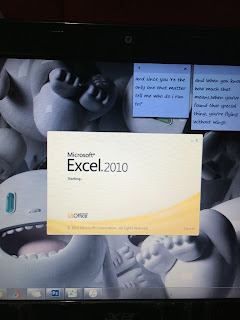Computer Lab Uitm
Assalamulaikum , hey guys :)
Last week i have presentation about chapter 7 Relational Database Fundamentals.It's about data base, how the data base function in every software we just only focus on the topic we will get the we want for example that my friends and i presented on Thursday last week is using microsoft excel and keep use hyperlink to compered every data to be a data base.
STEP USE HYPERLINK IN MICROSOFT EXCEL
1.click button start then click microsoft excel
2.Microsoft Excel software
3. microsoft excel
4.Click insert,picture and select the file
5.Click the picture
6. click right mouse then click hyperlink
7.Select the file
8.such as click file and sheet 18
9.create "home" and hyperlick to go back the file we wanted to
10. every words and picture can hyperlink to continue every single file that we want be to such as like all microsoft software, adobe and else.